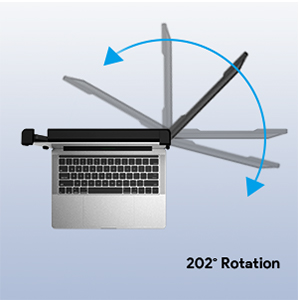FICIHP Triple Screen Laptop Monitor, 12’’ Portable Monitor for Laptop 1080P FHD IPS with Type-C/HDMI/USB-A, Plug-Play Laptop Screen Extender for 13-16" Laptop Frame, Compatible with Mac/Android/Switch
(0 Reviews)
Sold By:
Livedshop
Livedshop
Price:
$359.90
/pc
Refund:
Share:
Top Selling Products
Broad Compatibility: The laptop monitor extender is compatible with Windows, Mac, Chrome, Linux, Android, PS4, and Switch; and can be used with Type-C phones that support full-featured output. No driver is needed! Plug and play, support most operating systems. If you are unsure whether it is suitable for your notebook model/size, please contact customer service for detailed instructions.
Triple Screen Setup: Ficihp tri-screen for laptop extends your laptop to multi-screen synchronization and multi-screen differential display, allowing you to handle different tasks at the same time. Stay organized and easily manage multiple applications and windows on a single laptop using a triple-screen laptop.
Multi-display Mode: Triple screen for laptop portable has a complete 202° and 180° rotating display mode or three screens placed at 45°, allowing multiple people to share the same laptop screen content at the same time, and there are multiple display modes, including landscape, portrait, presentation, kickstand and eye-care modes for desirable viewing angle to adapt to various scenarios.
Increase Viewing Comfort: Ficihp portable laptop monitor is equipped with a high-quality 12-inch full HD 1080P IPS panel, with excellent viewing angle and eye protection features, with a blue light filter, anti-glare technology and brightness-adjustable function to prevent long-term eye fatigue, and also for users Provides a rich and colourful visual experience. A bright and immersive movie-watching experience!
Ultraportable Compact Design: Our tri-screen monitor for laptop is an easy-to-use design with a scalable bracket; it can be easily attached without any other accessory like a magnet. Each screen can be individually adjusted and equipped with a USB/HDMI/Type-C interface. Easily adjust your brightness, volume, display settings, and screen orientation to your preference. Support 13-16 inch laptop frame in Horizontal, suitable for professionals, programmers, students, etc.
Triple Screen Setup: Ficihp tri-screen for laptop extends your laptop to multi-screen synchronization and multi-screen differential display, allowing you to handle different tasks at the same time. Stay organized and easily manage multiple applications and windows on a single laptop using a triple-screen laptop.
Multi-display Mode: Triple screen for laptop portable has a complete 202° and 180° rotating display mode or three screens placed at 45°, allowing multiple people to share the same laptop screen content at the same time, and there are multiple display modes, including landscape, portrait, presentation, kickstand and eye-care modes for desirable viewing angle to adapt to various scenarios.
Increase Viewing Comfort: Ficihp portable laptop monitor is equipped with a high-quality 12-inch full HD 1080P IPS panel, with excellent viewing angle and eye protection features, with a blue light filter, anti-glare technology and brightness-adjustable function to prevent long-term eye fatigue, and also for users Provides a rich and colourful visual experience. A bright and immersive movie-watching experience!
Ultraportable Compact Design: Our tri-screen monitor for laptop is an easy-to-use design with a scalable bracket; it can be easily attached without any other accessory like a magnet. Each screen can be individually adjusted and equipped with a USB/HDMI/Type-C interface. Easily adjust your brightness, volume, display settings, and screen orientation to your preference. Support 13-16 inch laptop frame in Horizontal, suitable for professionals, programmers, students, etc.
Product Description
From the brand
There have been no reviews for this product yet.